Tap to Pay
A secure, convenient and touch-free way to make everyday purchases. If your First Bank & Trust Visa debit or credit card has the Contactless Indicator on it, you can use it to make purchases with a simple tap wherever you see the Contactless Symbol.
How it Works
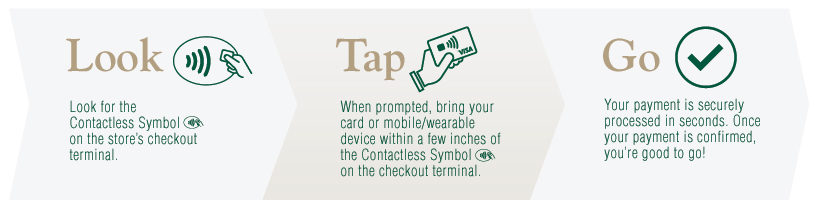
Want to Know More?
How do I know if I can tap to pay with my card?
Do I actually need to tap my contactless chip card on the contactless-enabled terminal?
 No. However, the card should be close (within 1-2 inches) to the Contactless Symbol on the contactless-enable terminal.
No. However, the card should be close (within 1-2 inches) to the Contactless Symbol on the contactless-enable terminal. How do I hold my contactless chip card to the contactless-enabled terminal?
The terminal reads the card best when it is flat over the Contactless Symbol, versus at an angle.
How long do I need to hold my contactless chip card to the contactless-enabled terminal?
You should hold your contactless chip card to the contactless-enabled terminal for 1-2 seconds.
Can I unknowingly make a purchase if I am near a contactless-enabled terminal?
No. Contactless technology requires the merchant to first initiate the payment, and the contactless chip card must be held close (1-2 inches) to the terminal for a transaction to take place.
Where can I find more information about Visa contactless payments?
You can visit Visa’s website for more information regarding contactless payments.
How do I get a contactless card?
Debit Cards
- New customers will receive a contactless card at the time of account opening if they opt to receive a debit/ATM card.
- Existing customers will receive a contactless card when their current card expires. You may also request a replacement card for no charge one of these ways:
- Reorder a card through the Card Management feature in Digital Banking
- Send us a message through Digital Banking
- Visit the nearest First Bank & Trust location
- Call us at 800.843.1552
Credit Cards
- All new and existing cardholders have a contactless card.
Can I get a card without the contactless feature?
All cards will be contactless enabled. You can continue to insert your card's chip at chip-enabled terminals, or swipe the magnetic stripe, if you do not wish to use the contactless feature.
The Contactless Symbol and Contactless Indicator are trademarks owned by and used with permission of EMVCo, LLC.


