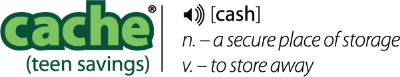Important Reminders About Your Account
- Age requirement: 13–17.
- The account will convert to a similar product when the customer turns 18. A letter will be sent 30 days in advance to notify the account owner of the change.
- One account per primary account owner.
- Parent/guardian required to open the account.
Earning Points
Earn 10 points and get $10 automatically deposited into your account! (deposit will occur within 10 business days of earning 10 points) Maximum of 50 points per calendar year (Jan 1–Dec 31). Points expire at year-end.
- 1 point per deposit of $5 or more
- A one-time 5-point reward for enrolling this account in electronic statements
- 5 points on teen’s birthday each year
- 5 points for each additional checking or savings account opened with the teen listed as the primary account holder
- Unused points expire on teen’s 18th birthday or if the account is closed
Make an initial deposit
A minimum deposit of $5 is required to open this account.
Access your Digital Banking account
(online or mobile) with the username provided by your bank officer. Find more information about Digital Banking features and FAQ.
- Log in at BANKeasy.com in the upper-right corner, or
- Download the app to access on your smartphone or tablet. Search for “BANKeasy” in the App Store® or Google Play™.*
Enroll in electronic statements
(REQUIRED to qualify for account benefits)
- Log in to Digital Banking.
- Select the account you want to enroll.
- Select Statements & Notices.
- Accept the terms.
- Enter the email address where you want to receive notifications.
- Select the account.
- Finish by selecting Enroll.
Set up or switch direct deposit
if you receive a regular paycheck.
- Log in to Digital Banking > select Set Up Direct Deposit on the dashboard > follow the on-screen steps to complete the process!
- Need a form? That's an option, too. It’s pre-filled and ready when you are. Find it in Digital Banking under “Set Up Direct Deposit.”
Activate your ATM card
using one of these options as soon as you receive it in the mail:
- Log in to Digital Banking > select the account associated with your card > choose Card management > select the card > click Activate new card.
- Make a withdrawal or balance inquiry with the PIN at any ATM.
- Call the phone number provided on the activation label.
- Call 800.843.1552 during banking hours.
Questions?
Call us at 877.874.9070, or
send us a secure message using the chat feature in Digital Banking.
send us a secure message using the chat feature in Digital Banking.
If you prefer a face-to-face conversation, visit us at your nearest bank location.