Getting Paid Just Got Easier
With our new direct deposit tool in Digital Banking, you can switch or start your direct deposit in minutes, right from your phone or computer.
Why switch your direct deposit?
- Faster access: Effortless switching that lets you update your direct deposit in minutes.
- Always secure: Enjoy the same safe, reliable deposit method.
- One-time setup: Just a few steps to reroute your deposit in Digital Banking, then you’re all set
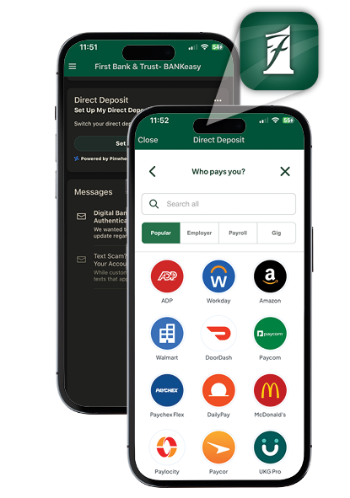 How to get started:
How to get started:
- Log in to Digital Banking.
-
Select Set Up Direct Deposit on the dashboard.
-
Follow the on-screen steps to complete the process!
Need a form? That's an option, too. It’s pre-filled and ready when you are. Find it in Digital Banking under “Set Up Direct Deposit.”
After set up, remove the Direct Deposit card from your Digital Banking dashboard by selecting the “…” in the top right corner of the card, then Organize dashboard, select the "X" next to the card name, and then Done in the top corner.


